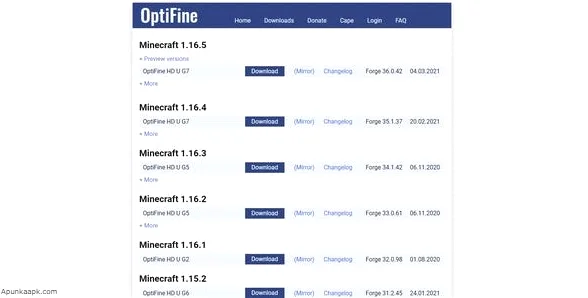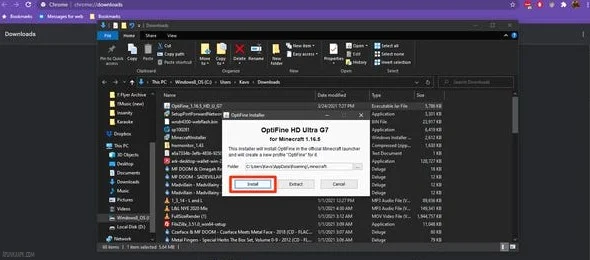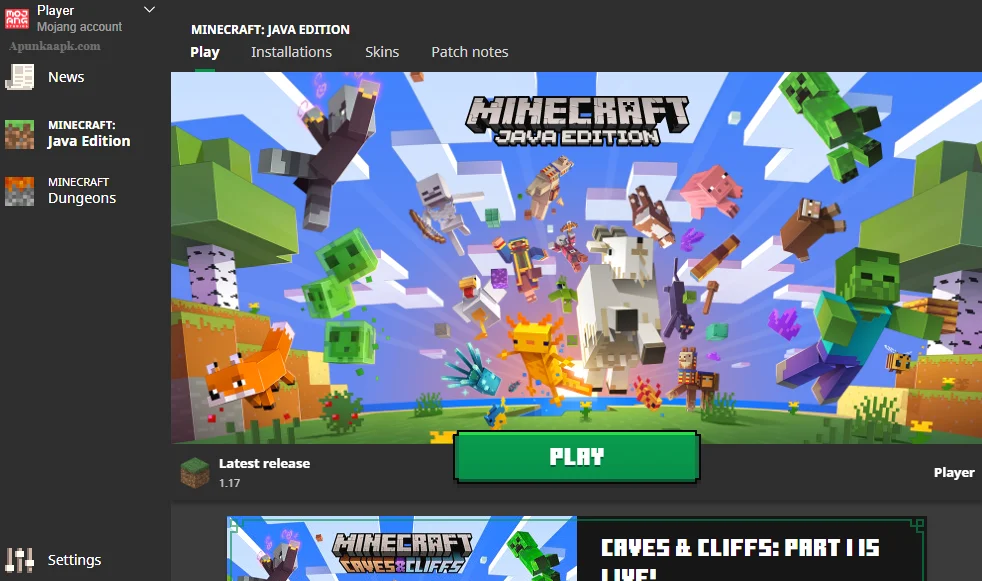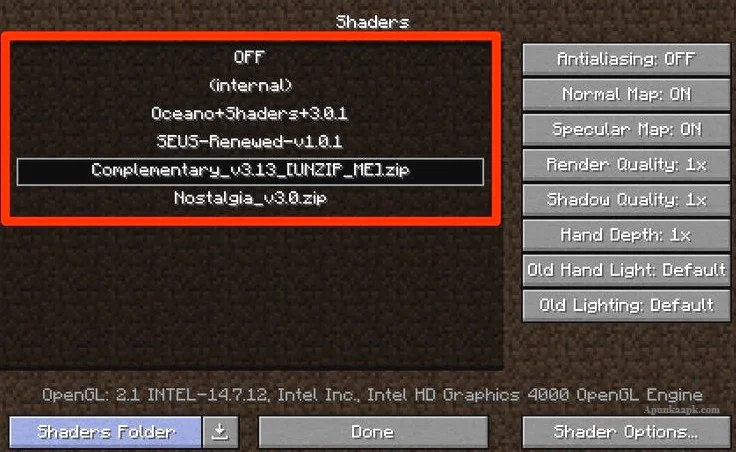The shader is an amazing mode that changes the visual experience of Minecraft. So with the help of this mode users are able to include beauty in Minecraft. This means add incredible graphics and make it much better. For installing shaders we have provided some simple methods to users. So one of them is to install and set up optifine.
OptiFine
The optifine is one of the best free applications that allows users to customize minecraft graphics. So if you want to download and install them then follow our given steps by
Step By Step guidelines
First Step
First, go to optifine site and download the latest optifine minecraft version and save on which place where you are able to find it easily.
Second Step
Wait few seconds when downloading is completed. Go to you device download manager and open the downloaded file and open the setup of the app allow permissions and install them.
Third Step
Wait few seconds when installation is completed. Then open minecraft launcher application and drop-down menu to the left play button then choose optifine and play.
Fourth Step
So congratulations you have completely download and installed shader in minecraft successfully. So now start playing games and enjoy yourself without facing any problem.
How to Enable & Disable Minecraft Shader
If you don’t know how to enable and disable minecraft shader without deleting the file during playing then read our given below step and know everything.
First Step
If you are playing this game and you want to enable or disable shaders without exit game the click on the ESC button which is available on the top right side corner of the keyboard.
Second Step
Then select options and open video settings. Before doing anything we recommend users you only have enable on shader pack on once.
Third Step
So select the list of shaders that you want to enable or disable and click on them.
Fourth Step
So for disabling the shader just click on the OFF button and disable the shaders and then save it. So shaders are disabled.
How to install Minecraft Shaders on PCs
First Step
Before doing anything we inform users this shader is just compatible with minecraft game. So this is not working in another game.
Second Step
Just go to the download page of forge or optifine and download the which minecraft version you want to run.
Third Step
Once downloading is completed go to your pc download folder and open the downloaded game file press double click on the setup of the app allow permissions and install them.
Fourth Step
Then open the minecraft launcher and scroll down you have to see the menu option below. Just select optifine option and click play.